General
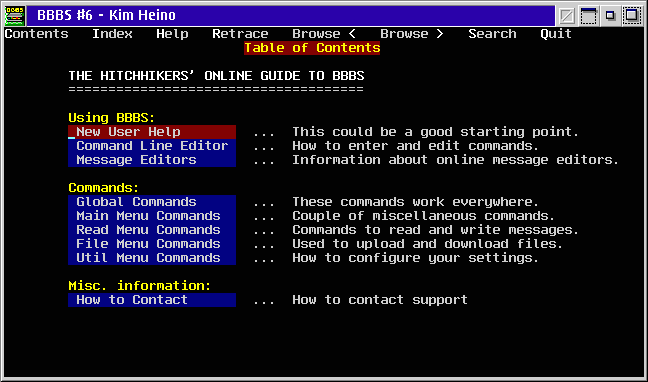
Help system -
BBBS comes with a powerful online hypertext helpsystem with a intuitive design
spun around the Amiga Guide format.
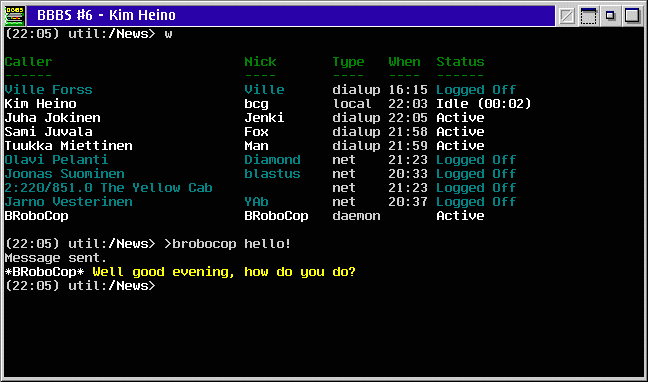
Who-listing -
This is the output of a Who-listing (Who's on).
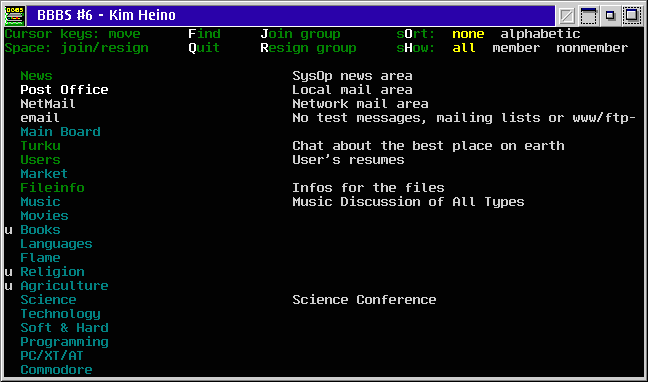
Join screen -
Here you can choose which conferences you want to join.
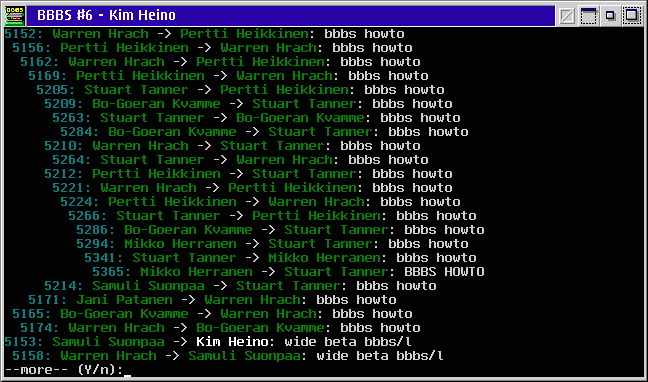
Message thread -
BBBS has full message threading.
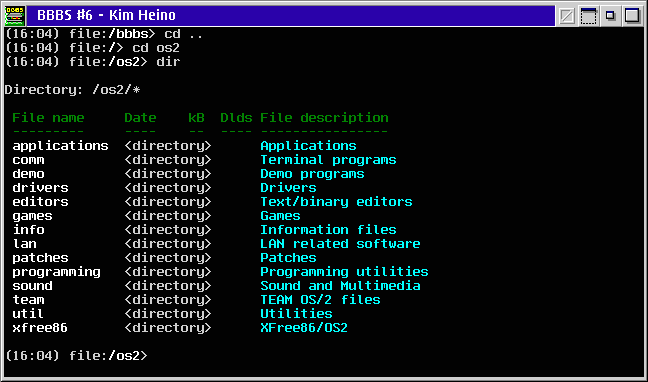
Dirlisting (directories) -
BBBS comes with a very powerful filesystem (FILE/4) which is used like a ordinary
shell with the familiar dir, ls, type, cat, cd, etc. commands.
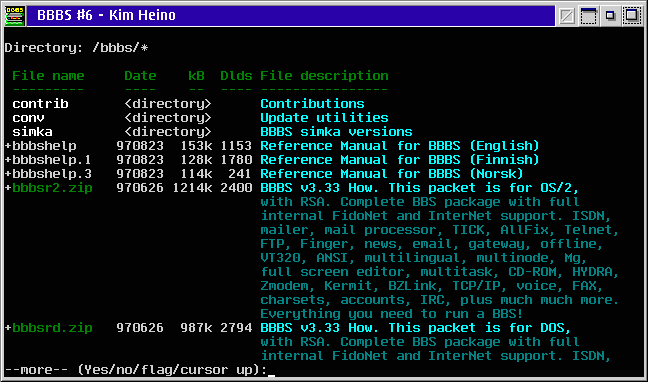
Dirlisting (files) -
This shows the listing of files with description and other information.
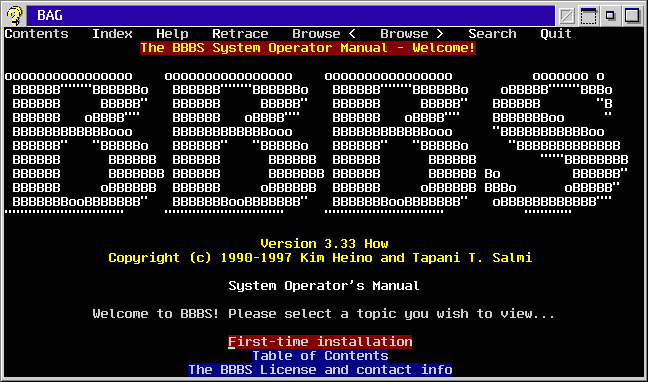
System Operator's Manual -
SysOp's manual is also hypertext manual like the online user manual.
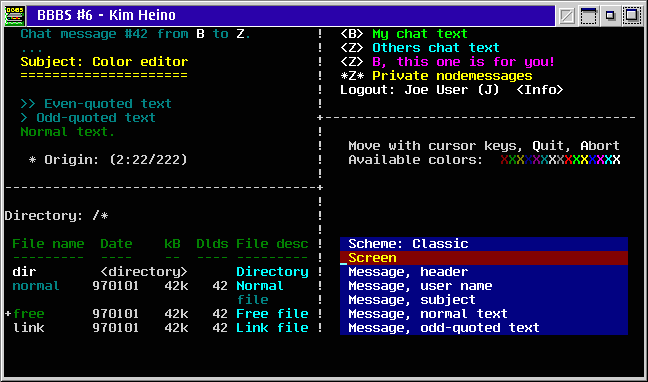
Palette editor -
Every user can choose his own favourite colors for messages, who-listing, files, etc.
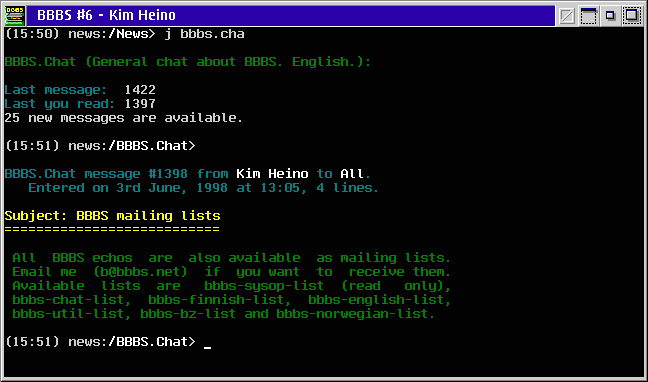
Reading messages -
You can read messages from command line by just pressing enter, or...
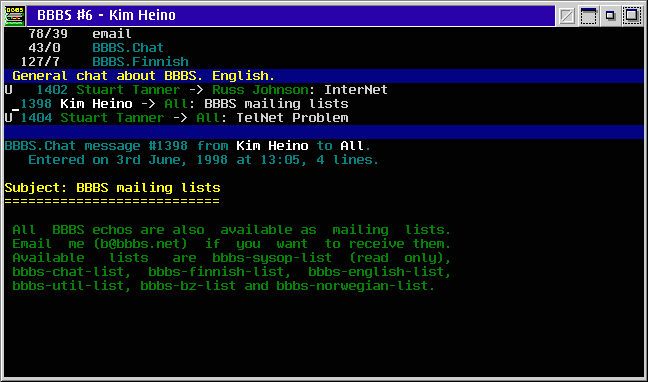
Reading messages -
...you can read messages with GNUS-alike full screen message reader. BBBS can also
automatically reformat the messages if you want to, in this
case left margin set to 2 and right margin justified to 56.
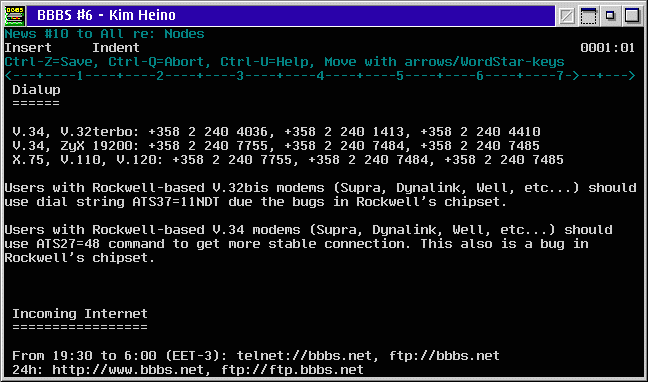
Editing messages -
To edit messages and files you can use internal full screen message editor, or ...
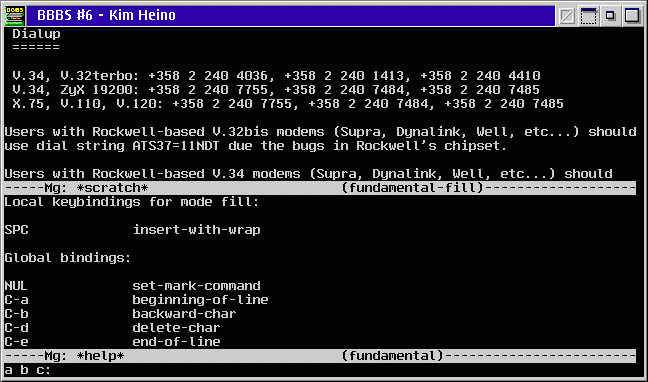
Editing messages -
...you can use MG (GNU Emacs-clone). MG also supports multiple windows.
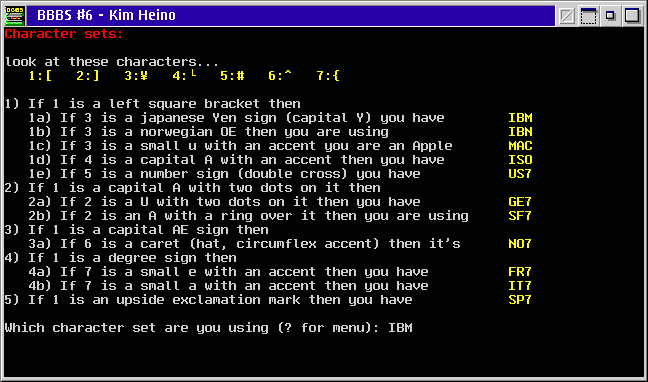
Selecting charset -
BBBS supports multiple charsets, like IBM PC-8, ISO Latin-1, MAC, etc.
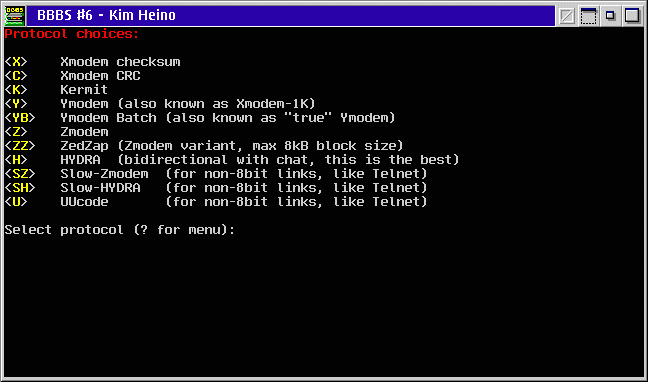
Selecting file transfer protocol -
BBBS has lot of internal file transfer protocols, like Zmodem, HYDRA, Kermit, etc.
FIX Specific
The following are FIX-specific screenshots, to show how it is possible to customize the appearance of a BBBS-board with BZ-scripts. These screenshots were taken by Stig Johansen. The terminal is a rxvt with a xpm-background and modified foreground-color connected to fix.no.
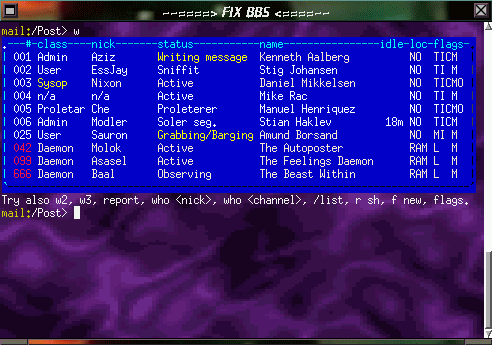
Who-listing -
This is the output of a Who-listing (Who's on).
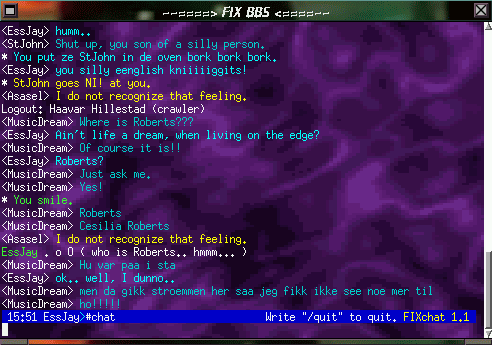
Fix-chat -
This is the chat-system made by the guys at FIX.
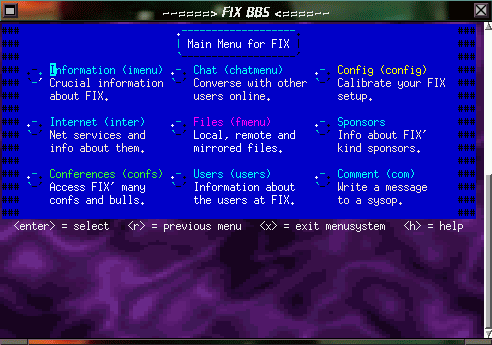
Main Menu (alternative) -
The FIX-team has made a interactive menusystem based on 'point-and-click' menus.
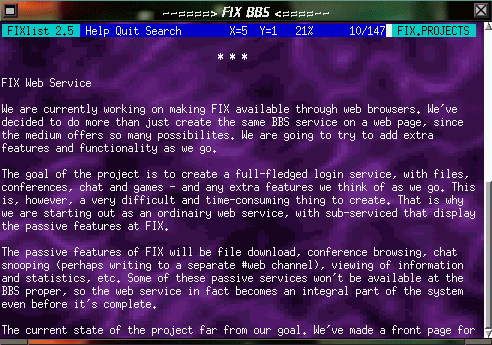
Information screen -
Using the FIXlist program, news and info is displayed in a different manner.